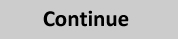Software
Advisor Productivity Tip (Video)
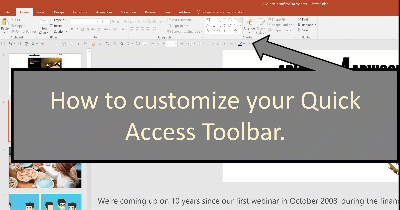
If you take the time to learn how to use the Quick Access Toolbar in Microsoft Office, you will save time every day.
I took the time about three years ago to learn how to customize my quick access toolbar in Word and PowerPoint, and it ha saved me countless clicks.
When I want to align items, add a text box or shape, change fill colors, all of the buttons are on my toolbar. Instead of hunting for items in the ribbon, you can place the buttons you use the most in a toolbar. This quick video teaches you how.
Do You Know How Easy It Is To Share & Collaborate Using Office 365?
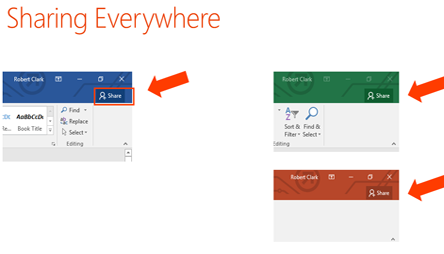
In the highly-regulated financial advice profession, independent advisors sharing ideas using Office 365 unlocks competitive advantages driven by their unique ideas — the intellectual property, processes, and practices only they can provide. However, Office 365 unlocks these benefits only if you take time to learn how to use it. At this session, we went over basic and advanced features in sharing documents in Office 365’s cloud-based system.
For an advisor leading a team, Office 365 is the best platform for sharing your ideas with your staff, and for your staff to share ideas wit
Rober Clark Answers Questions From Office 365 For Advisors Training Session
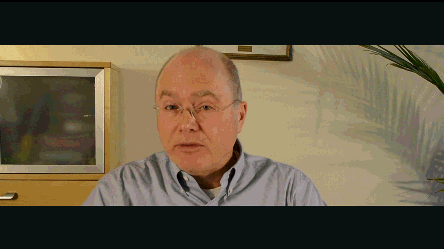
For 18 months, Advisors4Advisors has produced Office 365 for Advisors Training webinars, featuring Robert Clark, a consultant who focuses his marketing automation consultancy on independent financial professionals.
The 2016 curriculum is posted and you can sign up here for the series.
Office 365 is one of the most popular apps to financial advisors. Robert Clark is helping advisors drill into practical issues for managing a professional services firm that provides investment management or financial planning advice. You won't find in-depth coverage like this anywhere. If
Office 365 Webinar Is Must-See TV For RIA CEOs, CCCs, COOs

At today’s live webinar at 4 p.m. EST, which will be made available for replay late tonight, you’ll learn how Office 365 lets you do much of the work you now pay your IT consultant to do.
Office 365, for the first time, makes it possible for an RIA owner to be the administrator of a company network. Many tasks you pay an IT consultant to manage can now be handled by RIA owners as well as staff. The “Admin” panel in Office 365 is a gateway to managing your organization in Office 365.
If you own an RIA, or are CCO, CMO, COO, or CTO at an RIA, this 70-minute s
Shared Calendars in Outlook / Office 365

There were a couple of questions after the Sharing in Office 365 A4A webinar - the live answers to adding shared calendars are in the video below: