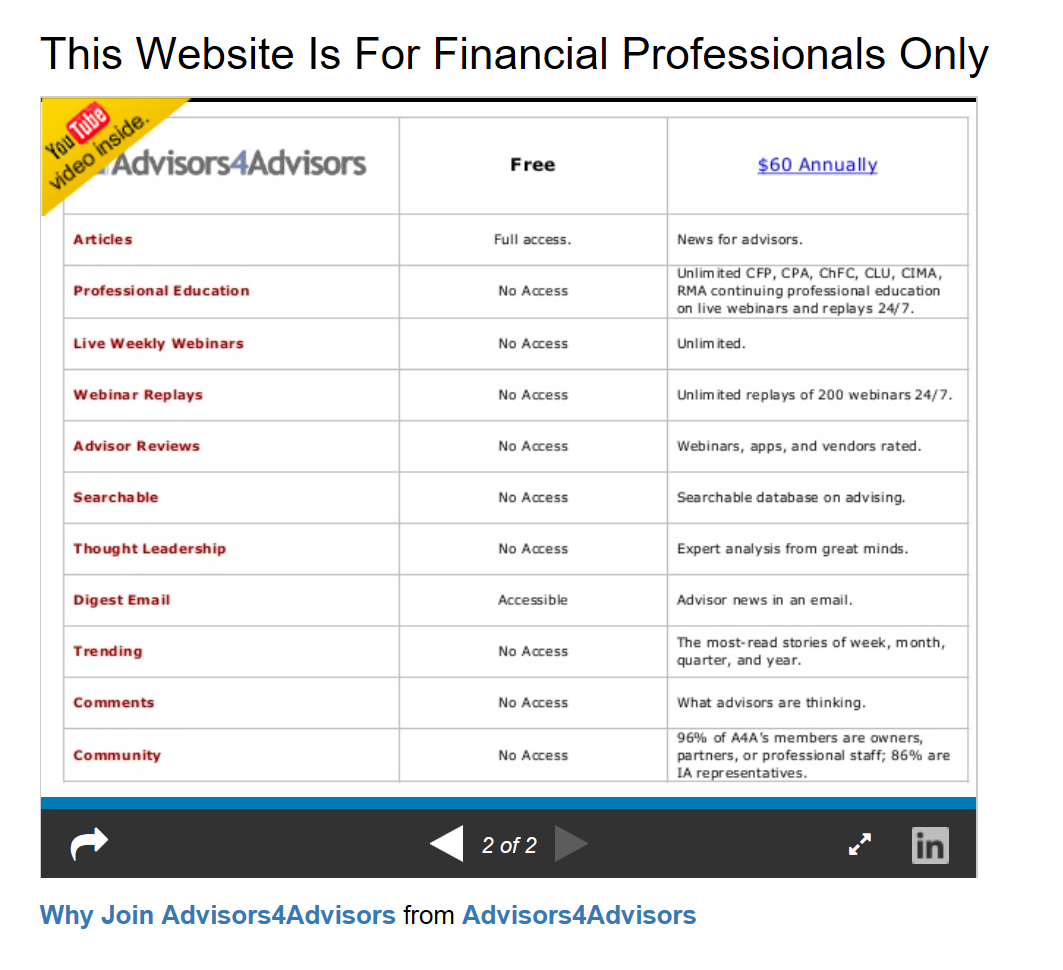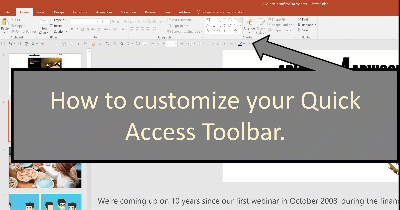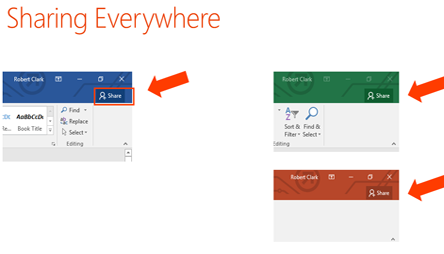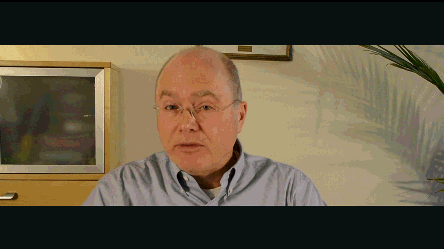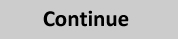Help Your Tech Consultant Or IT Staff Diagnose A Problem With Your Computer Hot
Windows has a little known built in application called Problem Steps Recorder (PSR). When you turn it on, it captures screen shots in a series.
"PSR captures screenshots whenever someone moves the mouse or clicks it to re-create the events that cause the issue," according to PC World. "The utility compiles the screenshots into an MHTML file that the user can then send to the person providing support so that they can see exactly what was clicked or typed, and how the system responded."
To launch PSR, click the Start button at the bottom left of the Windows 7 desktop. In the search box, type problem steps recorder or just psr and press Enter. This opens a small window on the desktop with a fairly straightforward interface for recording events on the system.