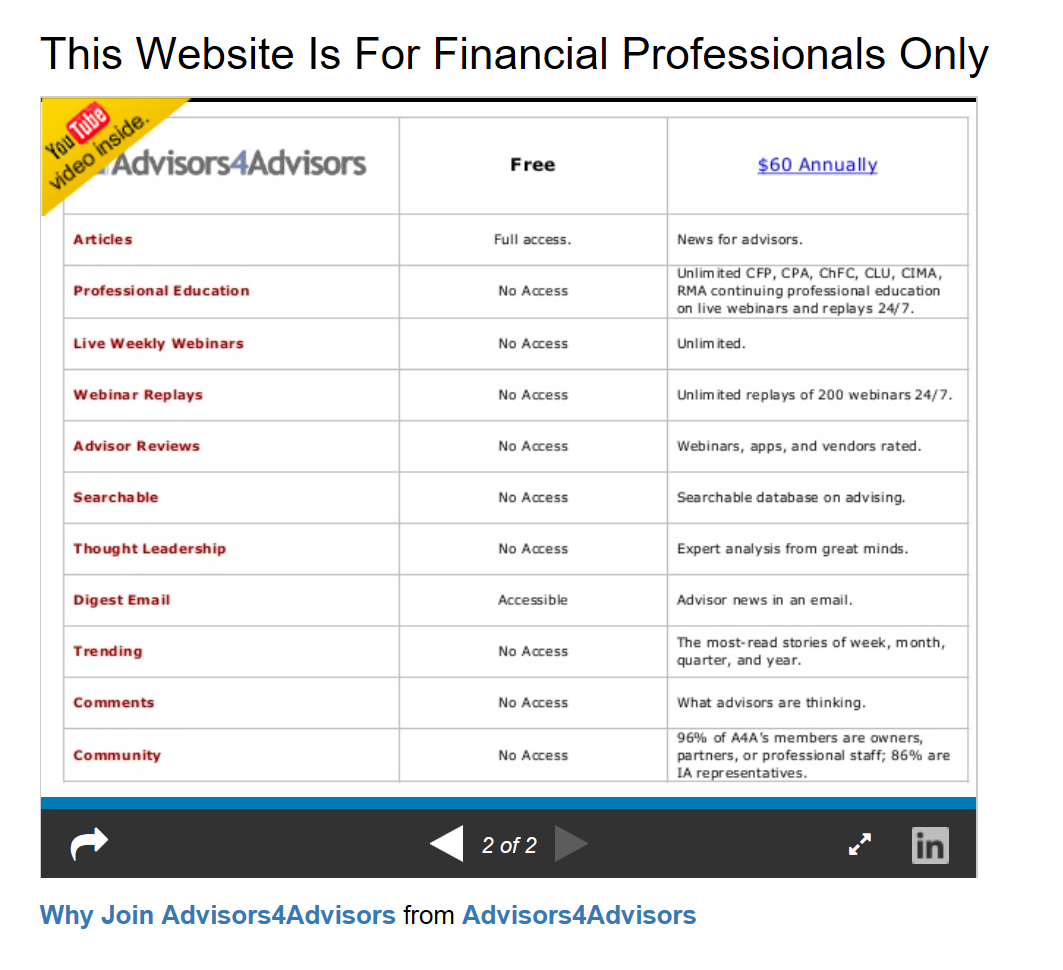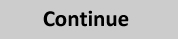Buying a Mac in Financial Services Hot
Apple continues to get traction with financial professionals as more and more service providers shift to web-based offerings that are agnostic when it comes to the type of computer you use. I continue to get a decent share of questions from those who know or discover I am a heavy Mac user - on getting a Mac with the optimal setup to accommodate the imperfect world of technology.
I completed some analysis in this area in the last year - as well as continue to follow a number of providers that cater to financial services - assessing how they interact with the Mac versus Windows systems. In the past - service providers would code to a particular operating system and/or web browser - which limited any end user's ability to select a Mac if an application specifically required Internet Explorer or Windows XP. This has changed on both sides of the fence - first, service providers are being more sensitive to accommodating alternate web browsers and operating systems and second, the Mac OS X platform has more flexibility to run Windows apps when necessary. Additionally, financial services conferences with a technology bent are including at least a minor breakout session on Apple technology. Also, the 2009 Financial Planning Software and Technology Survey found the number of Mac users had doubled in two years. Some examples - then we will get to a proposed configuration. Your initial decision to make is if you prefer or need a desktop versus a laptop. This revolves around your level of mobility and if a mobile phone suffices when out of the office - or do you need a mobile computer. If you choose a laptop - remember you can still structure a desktop-like environment in the office by using an additional external monitor and USB hubs to have comprehensive connectivity to external devices. The second step in the process is identifying the external devices you require to expedite your business processes. This includes multi-function printers, external hard drives, scanners, etc. The compatibility universe of devices supporting the Apple platform has expanded dramatically if you have not looked in a few years. Finally - you need to consider software and applications. I have outlined below what I consider an optimal setup for a desktop Mac and the appropriate software. The system is the latest Apple iMac computer - with a 21.5" or 27" flat panel display and all in one format. It includes 4 GB RAM, 500GB or greater hard drive and a DVD-RW optical drive. My recommended software setup: There are additional tools that may be useful to you - for example for managing your social media activities, research (screen clipping and web clipping) and other segments of applications. See this piece on Mac OS X tools I cannot live without. There are additional opportunities for integration - as you can use your Blackberry, iPhone and many other smart phones and external devices with the Mac to stay synchronized both in and out of the office. I look forward to questions and comments on this topic.