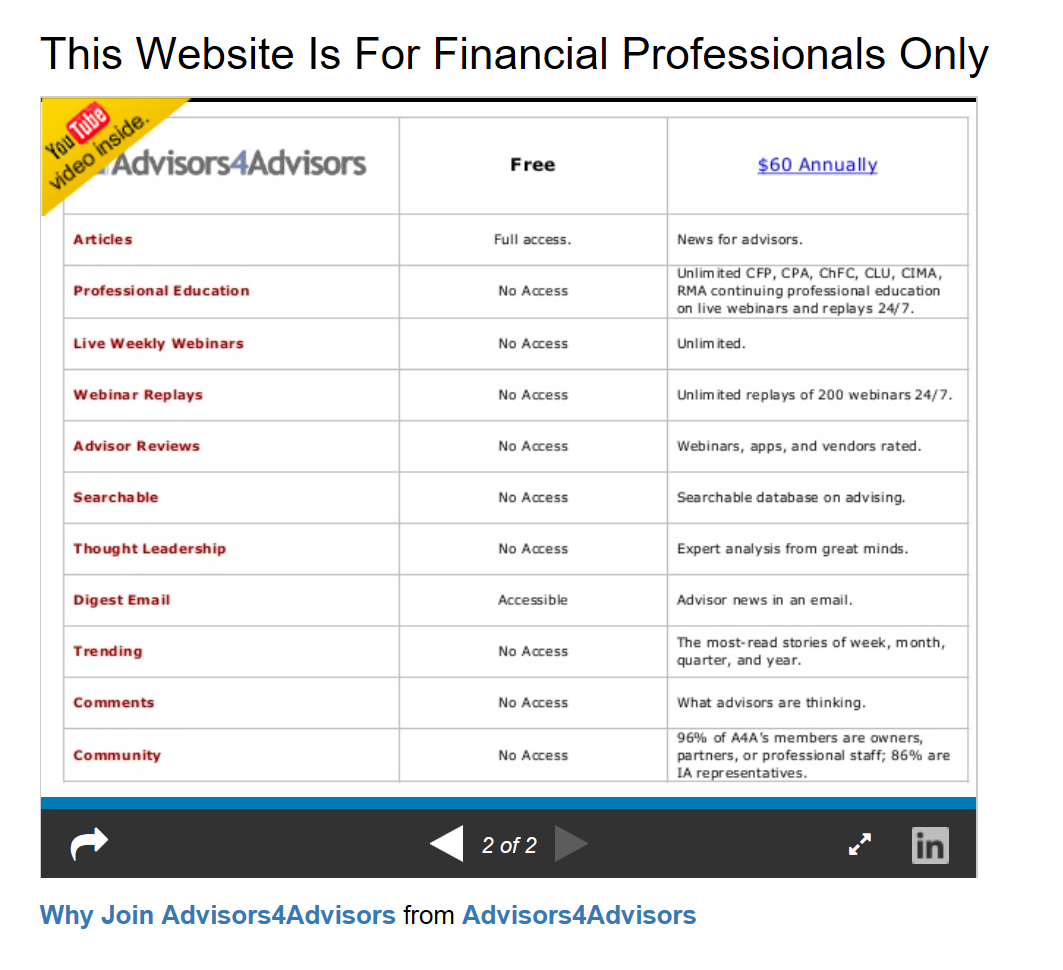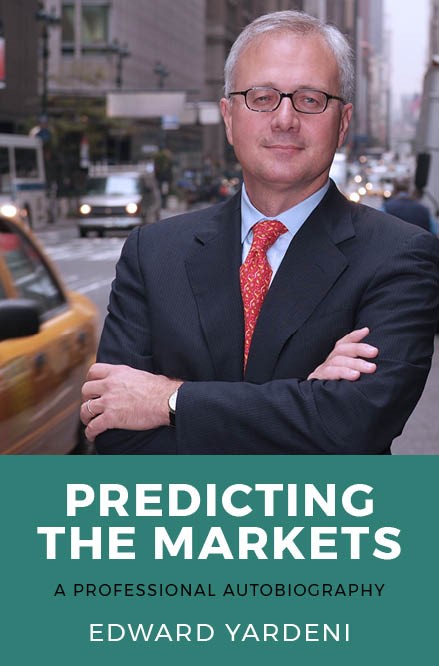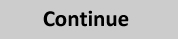Control Your Email Instead if Letting It Control You Hot
Write Review
While it may not seem like a typical place to employ a disciplined productivity focus, you can free up hours of your time by managing your email using straightforward and simple methods developed by some of the best productivity gurus.
Think of your email inbox as a mailroom with the goal of emptying it on a daily basis. In order to do this, sort your email when it comes in and open an email only once. If you open and then close it, you are then cluttering up your inbox and that clutter leads to inefficiencies in locating important messages and a psychological feeling that you are not in control.
How can you empty your inbox? The key is to employ the four “D’s”:
· Do – take action on the email if you can accomplish it in less than two minutes
· Defer – if the message takes more than two minutes, create a “Defer” folder in your email software and move it to the “Defer” folder
· Delegate – if the item is something someone else can accomplish, forward it to that person with instructions and cc yourself with a rule to move to a folder that you can use to keep track and follow up to ensure completion
· Delete – if no action is needed and there’s no need to remember it, delete it!
As part of this workflow process, schedule regular daily reviews of the Defer and Delegate folders which can help prevent items from slipping through the cracks.
Another aspect of email management you can use is to turn off the email notifications that automatically pop up on your screen alerting you to new messages. These can be very distracting and cause you to lose focus. You can also try and keep your emails to five sentences or less, saving time on crafting messages. If you need more content, then consider calling instead. Lastly, don’t create too many sub-folders. One “archive” folder for emails that you may need in the future should be adequate. This also helps in locating messages later as it is much easier to search if they are all in one folder.
Microsoft® Outlook, Gmail, Yahoo Mail and other email providers have many useful functions for managing your calendar and email which are often underutilized. Consider using the “Rules” functionality to automate the routing of emails. You can also use colored fonts from top clients to ensure they stand out and are dealt with on a timely basis. Color-coding priority email address quickly draws attention to them when they arrive. Additionally, you can use “auto-texts” to save time on typing common sentences or phrases you use frequently.
For example, in Microsoft® Outlook you could create a “Newsletter” folder and have a rule that automatically sends all email into that folder. Once a day, check the folder to read all the headlines from the industry and dig into the stories that interest you.
Try these email management techniques and you may find yourself being more productive, gaining valuable time back in your day, and having the mental satisfaction that you are back in control of your email.
George Tamer, Director, Strategic Relationships, TD AMERITRADE Institutional
George can be reached at This email address is being protected from spambots. You need JavaScript enabled to view it.
Scott Leak, Strategic Relationship Consultant, TD AMERITRADE Institutional
Scott can be reached atThis email address is being protected from spambots. You need JavaScript enabled to view it.
Examples presented are provided for illustrative and educational use only and are not a recommendation or solicitation for any third party product or service.
TD AMERITRADE, Inc., member FINRA/SIPC/NFA. This is not an offer or solicitation in any jurisdiction where we are not authorized to do business. Past performance of a security does not guarantee future results. All investments are subject to investment risk, including possible loss of the principal invested.
This Website Is For Financial Professionals Only
User reviews
There are no user reviews for this listing.