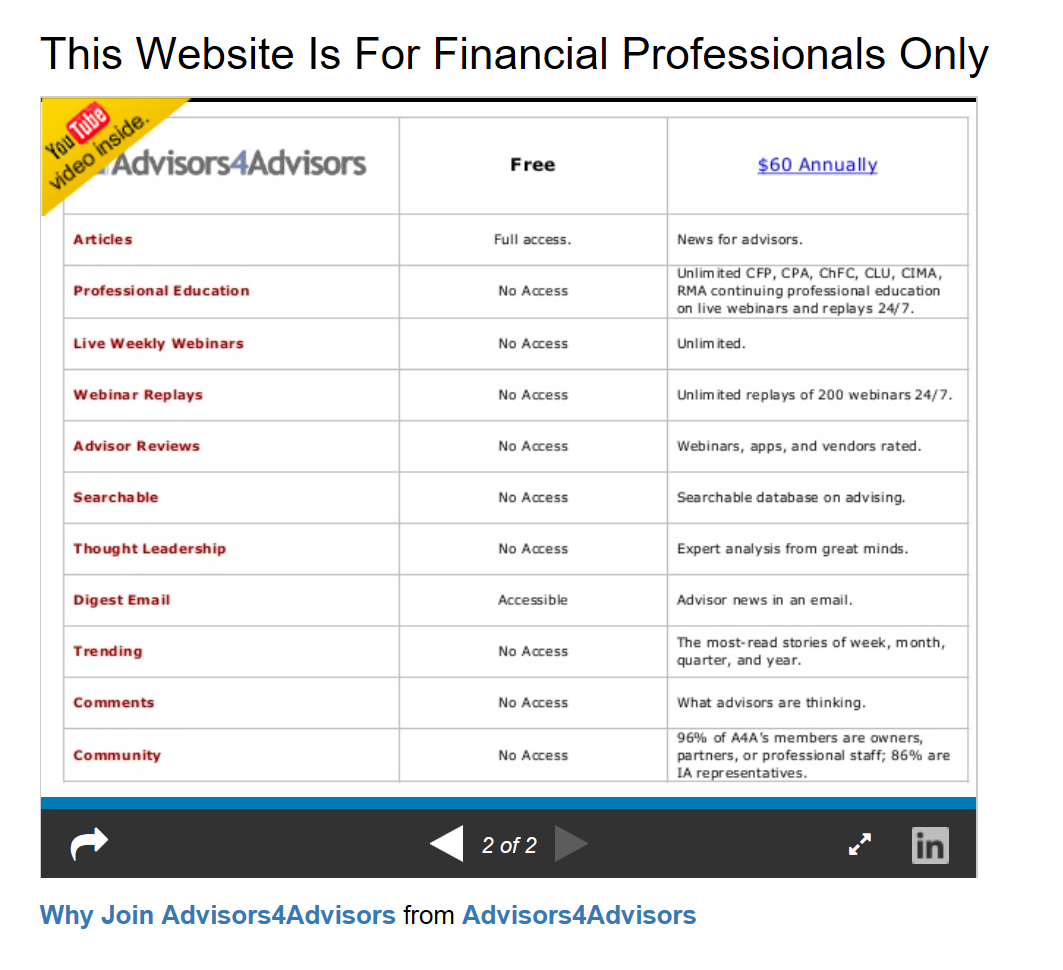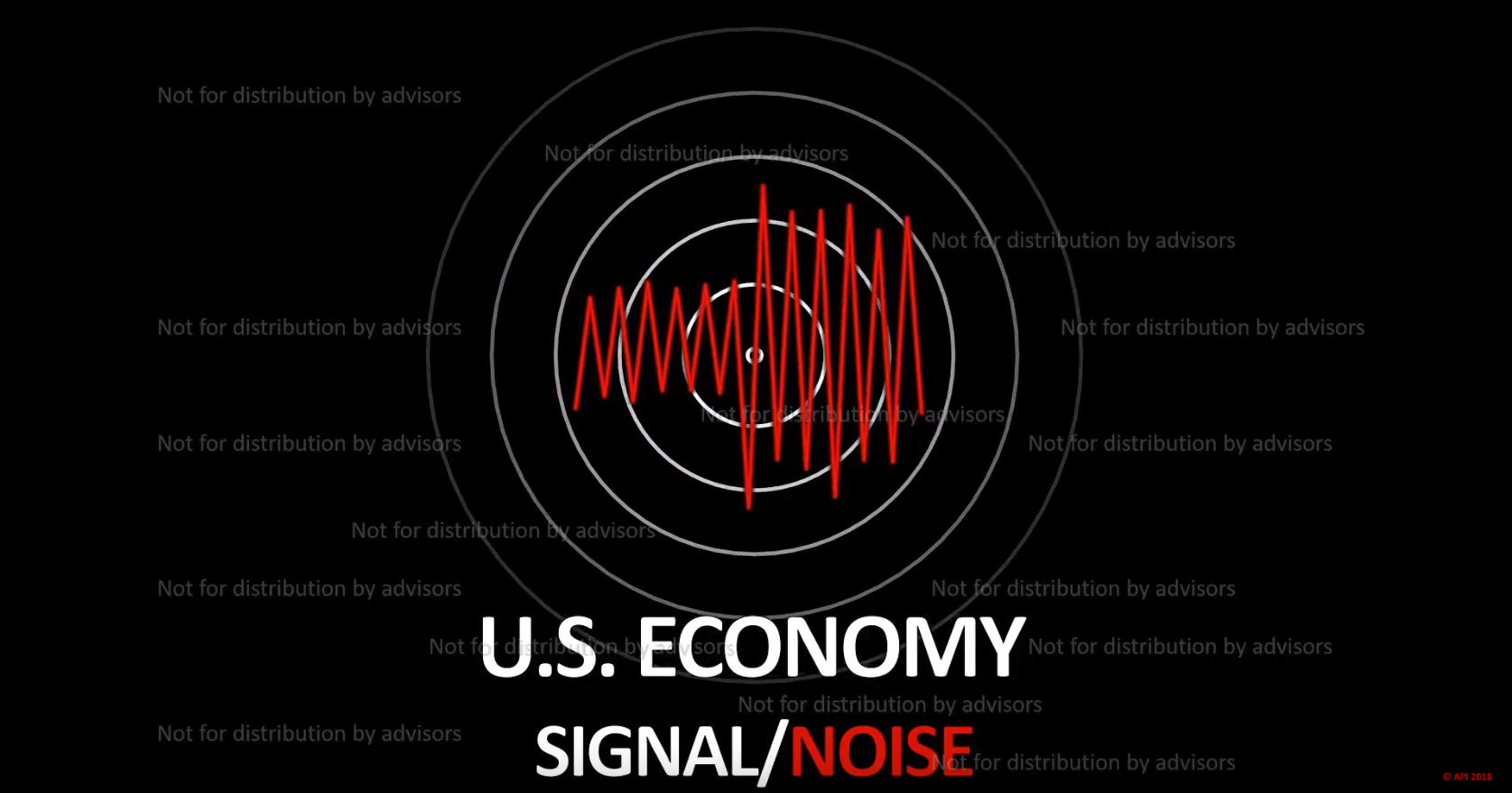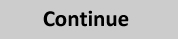Redtail CRM: Latest Version Of Popular CRM For Advisors Fixes Many Useability Problems Hot
Write Review
McLaughlin is one of the hardest working people in advisor technology. A father of baby twin girls, McLaughlin is respected by other tech vendors for his drive to build a great business and a great experience for Redtail users. McLaughlin has tirelessly traveled the advisor conference circuit for most of the last decade marketing Redtail and talking to users.
Redtail CRM For Financial Advisors
View more videos from Advisors4Advisors
Redtail has not been perfect, far from it. Still, McLaughlin, who is the chief technologist at the company, was the first to build a Web-based advisor-targeted CRM from the get go. And, to its credit, Redtail has offered an inexpensive CRM with all the basics. But it has lacked some of the bells and whistles of pricier CRM solutions targeted to advisors, such as Ebix and Junxure. As a result, high-end offices have not been Redtail's biggest proponents. With this latest release, however, that may begin to change. Redtail has refined many of its rough edges and the product is more user-friendly.
About a third of Redtail’s users are advisors at RIAs with no broker/dealer affiliation. Two-thirds of Redtail’s users are affiliated with a BD, but many of those are dually-registered, meaning they have their own RIA or provide advice services on a fee basis through a BD-owned RIA.
Before detailing the new features in the latest version of Redtail, one important missing feature must be mentioned: user rights and roles. Redtail’s weakness has long been in its inability to allow an advisory firm to create roles for different users. Perhaps you do not want all of your staff to see how much each client owns or to read all the notes you write about clients. You can’t do that in Redtail.
For $65 a month, which is priced lower than other CRMs for financial advisors, Redtail gives access to up to 15 members of an advisory firm. Trouble is, they gain access to everything the boss can see. You cannot limit their rights. However, McLaughlin says Redtail is weeks away from launching a user rights feature that will address this shortcoming. (When it is released, we’ll examine how you can apply it to your existing Redtail database.)
Here below is a list of the improvements in the CRM’s recent release. The video tour gives you a look at all of this.
- Improved Dashboard. Redtail eliminated its left-side menu, giving its users a simpler interface. Importantly, you can customize your dashboard to your needs. While all users can see all client data stored in your firm’s database, each user can personalize their dashboard view. So a client service staffer might want to expose tasks due today on his home page, while a portfolio manager might want to display portfolio values.
- View Clients Firm-Wide. You can now see what your all your staff is working on for a client in one screen. You can see if other staff members owe the client any work and who in your firm was last to contact the client.
- Contact Cards. You can display a client’s contact information on any page with a widget. So even if you are working in a window where you enter activities or tasks, you can add the contact card to expose the client’s basic contact information.
- Email Viewer. Redtail works with Outlook. However, when you clicked on an email in Redtail, which is Web-based, it previously took time to view the email in Outlook, which is on your desktop. Redtail created its own email viewer now, shortening that lag time.
- Near-Time Archiving. Previously, Redtail synched emails once every 24 hours. You had to wait for emails you sent to today to show up in Redtail tomorrow. Now, the delay is just five or 10 minutes.
- Widgets. Recent notes, emails, and open activities can be collapsed. McLaughlin calls these sections of information "widgets." You can customize each screen to your preferences by setting widgets to stay closed until you collpase them to reveal their contents. If you do not want to see open activities because it makes you scroll down too often, you can just collapse that widget.
- Graphical Calendar Interface. Redtail's calendar interface has undergone a major upgrade. It’s more like Outlook or Google’s calendar. You can drag and drop an item in the calendar without having to input text. For example, say you want to move an appointment from today to tomorrow or cut it from 60 minutes to 30. Just grab the appointment and adjust it. No need to input the new time. The calendar, which supports a day, week or month view, also lets you color code your activities. For example, you can set all client meetings to contain a yellow fill color and all research to use a green fill color. This makes it much easier to for you see at a glance how you are spending your time.
- Workflows And Checklists. Redtail now supports workflows as well as checklists. Workflows are very important to advisory firms because they enable you to embed your processes in your CRM to remind you and members of your team to handle certain tasks to complete a workflow. Workflows allow you to create dependencies, for example, specifying that Staffer A will not call the client until Staffer B gets a form signed by his attorney. Checklists, which are also supported by Redtail, do not allow for dependencies. In addition, if you are late or early in handling a step in a workflow, Redtail will automatically adjust the workflow so that all members of your team have new deadlines for completing their step in a workflow. You can also choose to display checklist and workflow activities in your calendar, or not. Also, workflows can now be automated based on a triggering event. For example, receiving a check from a client can trigger a workflow for getting his money invested.
- Custom Exports. Redtail’s database includes more than 500 fields of information. Redtail now exposes 145 of those fields for export in a custom report. From a page listing all 145 fields, you can check each one that you want to export into an Excel file or report, enabling you to create your own custom reports. In addition, user-defined fields that you have added — custom fields — can now be included in these reports. This is a good feature for exporting client data to other apps, for marketing purposes. for example.
- Event Management. Redtail now incorporates a way to manage seminars, webinars, and client appreciation events. You can systematically track and respond to those who have not responded or who choose to attend.
- Dictation Integration. Copytalk and Mobile Assistant messages are now integrated with Redtail, allowing you dictate an email or note into your phone and have that transcribed for insertion into Redtail.
- New Integrations. Morningstar Office, MailChimp , Constant Contact, Trumpet's document management system, Worldox, and NetDocuments are all now integrated with Redtail.
This Website Is For Financial Professionals Only
User reviews
There are no user reviews for this listing.