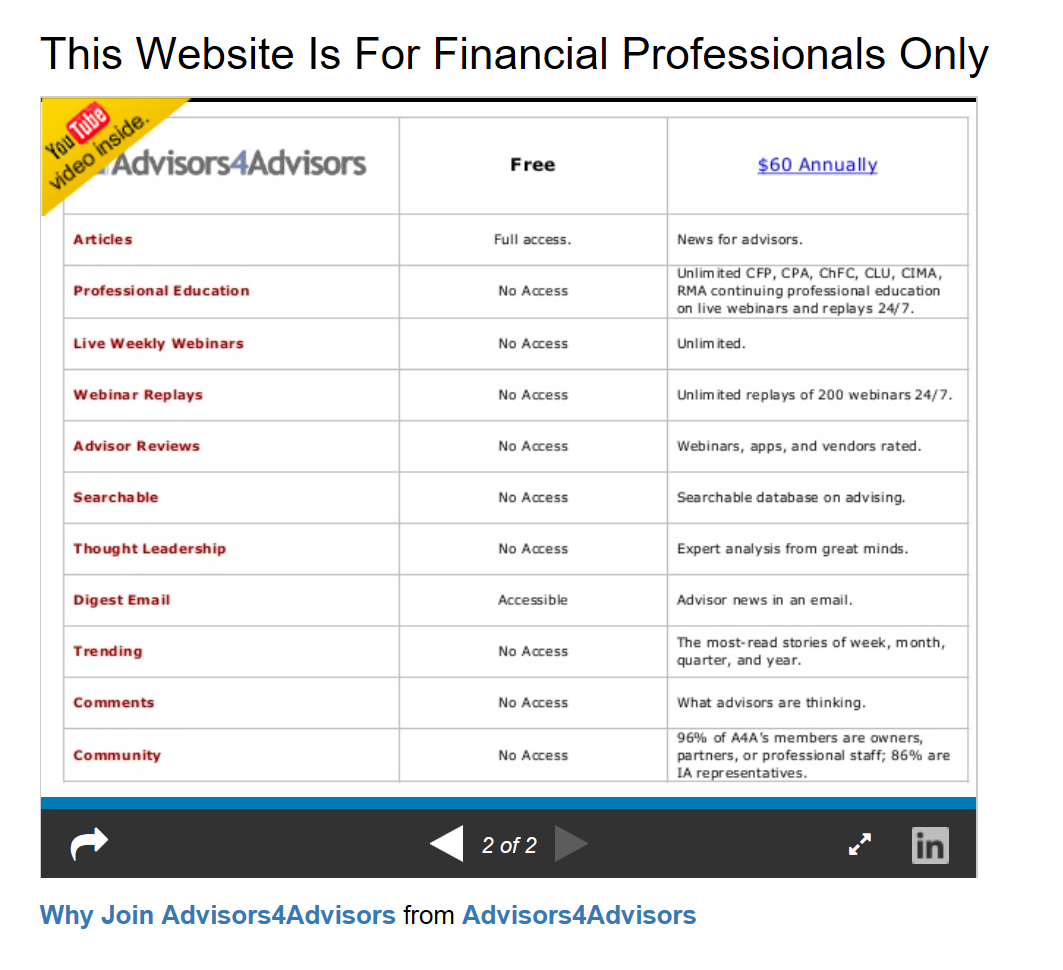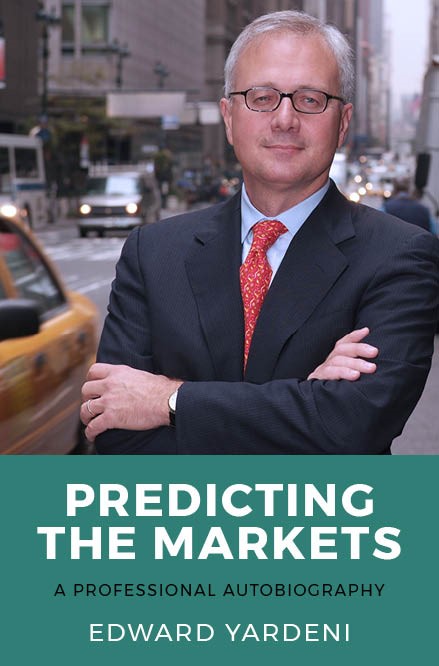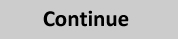Take Your Processes on the Road Hot
When forging a strategy for building remote access into your process, it really spans three tiers:
.png)
In short, when away from your office, you still require easy access to your contact data and current activities, the ability to look up information to share with clients and, perhaps most importantly, to capture your thoughts, comments and notes immediately following meetings.
You can take different paths to integrating your mobile capabilities depending on your current systems. For example, if you are using web-based solutions for CRM, planning and reporting, you may find them friendlier to supporting mobile tools. However – regardless – you can introduce mobile productivity to your time spent out of the office.
Contacts & Calendars - using smart phones
The easiest first step is to convert to a smart phone. This can be a Blackberry, iPhone, Palm Pre and some others in this family. These phones natively support syncing email, calendars and many other pieces of data in addition to the traditional cell phone functions. They interact bi-directionally with Microsoft products including Entourage (Macs), Outlook as well as some Office tools like Excel and Word. After all, these are the primary productivity tools we use aside from custom financial applications.
Client Accounts & Data – the mobile web browser
Custodians such as Fidelity, Pershing and Schwab have supported mobile access for some time. Additionally, your CRM provider may also offer a mobile portal or even an application for your smart phone that extends your client information to your pocket. Check with your providers regarding support for mobile phones.
This gives you the second component of access when on the road like the ability to look up a client account balance; search more detailed client data (suitability, recent notes, etc.).
Automating Communications and Notes
This last capability could likely be the critical component of insuring your process is followed regardless of where you or your team is geographically. This is an area of technology that has been slowly maturing and in the last two years surging in popularity.
Let’s look at a scenario. You are out of state meeting with several clients for their annual reviews. As you complete each meeting, you may be heading to the next. Later, at the hotel, you attempt to gather your thoughts and write out notes and future tasks related to your meetings. Not always as simple as it sounds after a full day filled with multiple sessions.
Using a service such as Jott, you can dictate notes from your client meeting into your phone by calling a toll free number. Those notes are transformed into a text-based email to you and any support staff you assign. These dictated notes can later be copied or inserted into your CRM solution.
Additionally, through Jott, you can “Jott” a note to other Jott users that are routed from your phone to their phone or email as tasks. These are also captured in the online Jott database you are provided as a user. A bonus to our industry is Jott’s willingness to integrate with vertical tools for our practices. Currently users who subscribe to Redtail or Salesforce CRM have the ability to “Jott” directly into the system.
A similar tool, also popular among financial services users is Copytalk. This service provides the same phone to email dictation. An interesting add-on to Copytalk is the ability to record and have them transcribe longer meetings (like client and conference meetings).
Finally, for those who prefer to stay off the phone – Dragon Naturally Speaking has come a long way. Dragon is a tool that maximizes the use of your voice to control your computer, applications and for transcribing audio. In this case, if you take a compatible digital recorder on the road with you to capture your thoughts, notes and future tasks, Dragon can transcribe that audio into text. You can then take this same text and move it into the practice technology used by your firm.
You can extend your practice process with you on the road. It just takes a few simple technology tools to save you time and expand your capabilities when away from your office.